perf48 User Manual
Your perf48 Account
A free user account is required to use the database. Use an email address as your user name and select a password. We cannot see or recover your password, so do not forget it.
We respect your privacy. We do not collect any personally-identifiable information other than an email address as your account name (our payment processor collects your name for your credit card transaction, but this is not shared with us). We only contact you via that email address for matters relating to servicing your account. We are proudly ad-free and do not display advertising, send marketing emails or exchange data with third parties.
To cancel your subscription or account, click on “Manage Your Account” on the home page, and then click on the “Cancel subscription” button.
To exercise your rights under CCPA or GDPR, or otherwise contact perf48, email us at sherpa@perf48.com.
Querying & Viewing the perf48 Database
To query the database, begin by selecting a country. It’s not possible to run queries across countries at this time.
Countries
The country pick list displays stamp-issuing entities (SIE) of the world grouped under present-day countries where those entities are located. All countries of the world are included.
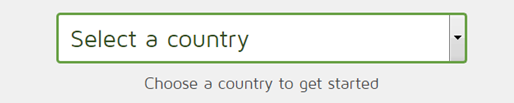
Looking for...?:
- Burma, see Myanmar
- China, Republic of, see Taiwan
- Great Britain, see United Kingdom
- Ivory Coast, see Cote d’Ivoire
- Macedonia, see North Macedonia
- Russia 1917-1991, see Soviet Union
- Saint Thomas & Principe, see Sao Tome
- Saint Vincent or Grenada Grenadines, see Grenadines
- Swaziland, see Eswatini
- Yugoslavia, see Jugoslavia
Once you select a country the database will automatically display, starting with the first set.
You can start browsing the list by scrolling down or apply search criteria to filter the results.
Filtering Criteria
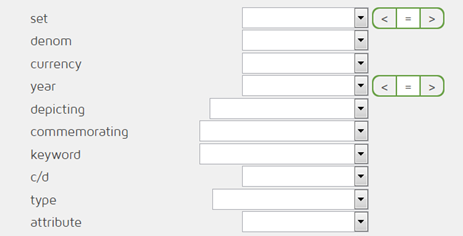
Set
Each stamp set is listed chronologically and assigned a number. The set filter enables searching by set number. There are options to search before or after a specific set number, enabling you to jump to a set number rather than scrolling.
Denom.
Searching by the denom (short for denomination) field is one of the fastest ways to positively identify a stamp; often denom + topic, or denom + topic + year is sufficient to filter the listings to a handful or even just one match.
The denom pick list shows all distinct denominations issued by this country. This pick list also includes non-denominated rates (e.g. forever, permanent, first class, local, global, etc.) where utilized.
Perf48 digitizes denoms. Trailing zeroes are dropped, so 1.80 is 1.8. All fractions are shown as decimals: 1¼ is listed as 1.25. For mixed denoms, common in British Commonwealth stamps, the denom appears as a decimal even for pre-decimal currency, so one shilling three pence is displayed as 1.3 s.
In some cases, all stamps in a set have the same denom, description and topic. Work continues to add descriptive information to differentiate each stamp. If the stamps come from a sheet or booklet, they are generally listed left-to-right, top-to-bottom.
Currency
The denomination and currency fields are separate, enabling searching by denom across all currencies when the currency is unclear. Currency is expressed as a single letter representing the first letter of the name of the currency. Currency symbols such as $, €, £ are not used; instead, search for d, e, and po for these currencies.
Pence is typically listed as “p” for both pre- (denarius) and post-decimal pence (the “d” being reserved for dollar, used by many British Commonwealth countries post-independence).
Year
Stamp sets are generally listed in chronological order. The year pick list shows all years where a set was, or began to be, issued. There are relational operators next to the year pick list to search before, after or within a specific year. The > operator is a very useful way to quickly jump to a section of the database, to query ahead to see if there are similar upcoming issues for comparison, to see future definitive issues from the original set, etc. When the > button is engaged, the year pick list is filtered to future years, making it handy to quickly manipulate the listings you’re viewing. If you jump to 1985 to work on stamps issued that year, and then discover a 1984 stamp, it’s easy to click the < year operator to select 1984. Then, to return to 1985 listings, just flip the year operator to >. If the next stamp you want to identify isn’t issued until 1988, instead of scrolling through 3 years of listings, the year pick list is filtered to begin at 1985 and is a quick way to jump to 1988 as you work through your pile of stamps.
The perf48 database contains two year fields for every stamp. The first year field is the year the set was first issued. The second year field is the year a specific stamp within the set was issued. Most of the time these are the same, but on, say, long definitive runs, stamps within the set may be issued in different years.
The year displayed in the pick list and in the search results is the second year field: the year a specific stamp was issued, even if that year is later than the year the set first came out. If you search for stamps > 1985, there could be some search results at the top which are stamps issued in 1985 from (usually, definitive) sets which were originally issued earlier.
The first year field is displayed in the user interface by hovering your mouse over each set’s “year” column header. Note: the complete-year-set badge (badges are discussed below in “Tracking Your Collection”) is awarded based on the first year field: for the year set badge to be awarded, all stamps in all sets which originated in that year must be owned, even if some stamps in those sets were actually issued years later.
Topics
perf48 uniquely offers two topic fields for every stamp: topic depicted and topic commemorated. Having these two distinct topic fields helps to identify stamps in the search results in lieu of pictures. The topic pick lists display all distinct topics issued by the selected country. perf48 classifies all stamps globally into one of 700 topic codes; the topics displayed are the values closest to one of these 700 topic codes, but may not be exact. For instance, moths and butterflies are both classified into a single topic code which is labeled in the user interface as “butterflies”, even though this topic code also covers moths.
Keyword
Keyword is a brief description of the stamp. The pick list shows all distinct values. This can be a handy way to quickly identify people (search by last name), paintings (search by painter’s name), animals, coat of arms, etc., or where the topic codes need further clarification.
Where the same keyword applies to two stamps in a set with the same denomination and topic depicted, an extra clarifying word may be appended to the keyword. Brevity is key in the database, so think of the keywords as shorthand. For instance, “UPU ovpt red” and “UPU ovpt green” means this stamp has a UPU-related overprint and the topic depicted is red on the first stamp and green on the second stamp. It does not mean the overprint is red or green. Red and green clarify the stamps if the denom and topics are the same.
Where colour is indicated, directional colours, rather than specific shades, are listed. Two stamps with the same denom in the same set might be clarified with red vs. green, even if the specific shades are orange-red and yellow-green; i.e. all varieties of purple (violet, red violet, lilac, magenta, mauve, purple, grey violet, etc.) are typically just listed as purple. Specific shades are typically reserved for situations where those shades are necessary to positively identify the stamp from another with the same denom in the same set.
c/d
The c/d option enables filtering on commemoratives versus definitives. The definitives filter is handy when processing mission mixtures, or stamps from long definitive runs which span many years. Though available as search criteria, to reduce visual clutter there is no indication or symbol in the search results which shows definitives vs. commemoratives.
Type
The type filter enables searching by the role the stamp served, such as semi-postal, air mail, postage due, etc. perf48 displays stamp sets chronologically regardless of type, rather than breaking up sets and moving certain types to the end of the list; what some collectors call “back of the book” stamps. To omit these types and only view regular issue stamps (“front of the book”), select “standard” from the Type pick list.
Non-standard stamp types are flagged with a symbol to make them easy to spot in the listings. Hover your mouse over the symbol to see its specific type. See “Type icons” in the Search Results section below.
Attributes
The attribute pick list contains up to 15 attributes which a stamp may have; this makes identifying stamps with notable features very quick and easy. A stamp possessing any of these attributes is flagged with a tag symbol; hover your mouse over the symbol to see the attribute type. The attributes are: souvenir sheet, booklet, sheet, pair, strip/block, selvage/label/tab, triangular shape, diamond shape, circular, other shape, embossed, hologram, 3D and scented.
Clearing filters
To quickly clear all filters and return to seeing the entire country, click the X Clear Filters button. This also re-runs your statistics for the country, so it’s a handy way to see the quantitative results of having added several stamps to your collection.
Search Results
The first 100 stamps will initially display. To see more, click “more results” at the bottom of the page. Up to 1,000 stamps can be returned in a query. A quick way to see beyond the first 1,000 results it to use the year pick list. Select the last year displayed in the first 1,000 results, and then select the > symbol to see the ongoing results.
Analytics
Data for your query display. They indicate how many stamps and sets match the search criteria in the query, the year range, the total reference value and average reference value (see Values, below). When you first load a country, before any filtering criteria are applied, the analytics reflect the entire stamp-issuing entity; think of this as the “country total.”
The year range indicates how recent the stamp listings are for a given country.
The value indicated is the sum of the lower of mint or used for each stamp in the query; think of it as “at least.”
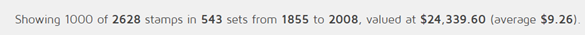
To refresh the statistics after entering stamps you own, you can toggle the “stamps I own” filter on and off, or click the “Clear Filters” (if you aren’t filtering any fields, as this will indeed clear your filters).
Stamp Data
The stamps which match your search criteria appear below the analytics. Stamps are organized by set in order they were chronologically issued.
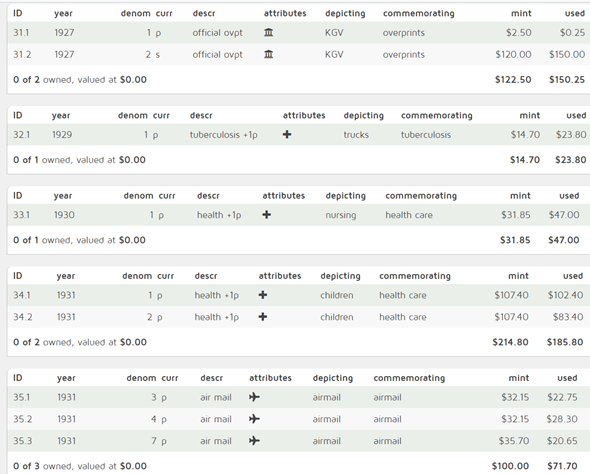
Unique Identifier (ID)
Each stamp is listed by a unique identifier made up of a set number and a stamp number, connected with a dot. The first stamp issued by a given country is 1.1. The second stamp issued in the first set, if there is one, is 1.2. The first stamp in the second set is 2.1.
Attributes
The attributes column contains symbols which convey information about a stamp via an icon, making it easy to understand stamp data at a glance. Most icons have hover hints when you roll your mouse over them.
There are six categories of attribute icons: type, attribute, variety, link, buy and high value.
Type Icons
Non-standard (a.k.a. “back-of-the-book”) stamps are signified with an icon so they’re conspicuous when viewing all stamp types together. The type icons include:
| Icon | Type of Stamp |
| semi-postal | |
| airmail | |
| postage due | |
| official | |
| postal tax, late fee | |
| pneumatic post | |
| special delivery | |
| newspaper stamps | |
| parcel post | |
| military stamps & war tax | |
| registration stamps | |
| insurance stamps |
Attribute Icons
Stamps with a characteristic attribute are flagged with a tag symbol. Hover your mouse over the tag symbol to see the type of attribute. Examples include booklet, sheet, souvenir sheet, pair, strip or block, label, triangular, diamond-shaped, circular-shaped, other shapes, scented, 3D, hologram, etc.
Variety Icons
Some stamps have varieties which some collectors consider different stamps, whilst other collectors may want to collect on a simplified basis and are happy to consider the stamp owned if they own one face-same stamp and not both (or more) varieties. perf48 is set up to support both collecting approaches. For collectors who want to consider a set complete if they own one face-same copy of a stamp, the perf48 database lists stamps on a simplified basis. These collectors will get credit (in the form of earning badges; see “Tracking Your Collection” below) for owning a complete set on a simplified basis. Collectors who want to indicate in the database they own multiple varieties can indicate increase the quantity owned. These multiple varieties owned are included in the query statistics and dashboard analytics, giving these collectors credit for their specialized varieties. Globally, only three per cent of stamps have a variety (e.g. watermarks, perforations, shades, etc.) which would be broken out and listed separately in specialized stamp catalogues.
Stamps with one of fifteen varieties are flagged with an icon of a block of four black squares. Hover your mouse over the icon to see the specific variety. For instance, a stamp issued with multiple watermarks is listed once in the database, with a variety icon indicating a watermark variety exists. The record shown represents the most-common iteration of the stamp.
Link Icon
If a stamp set is issued in a series, a chain link icon appears. Hover your mouse over it to see the next set number where the set is continued.
Buy Icon
A store icon appears if perf48 has this stamp, or one of its varieties, for sale in its stamp store. Hover your mouse over the store icon to see this stamp's stock number.
Values
Mint and used reference values are displayed in U.S. dollars. Values reflect condition common for each country and the period, not necessarily very fine condition or never-hinged. The total value, both mint and used, for the set appears below the mint and used values in the white subtotal bar at the bottom of each set.
Stamps with a gem icon in the attribute column help you to easily visualize high-value stamps in your collection.
Tracking Your Collection
Own
Some stamp collectors like to use perf48 alongside a print catalogue, whereas others use perf48 as their primary tracking system. Either is fine. You can track your collection with a perf48 subscription ($2.48/mo.). When subscribers are logged in to their account, two “Own” fields appear in the search results. Scroll down the list, or use the search filters, and click on the stamps you own by clicking on the “+” button in the mint and/or used column. The owned count will increase from 0 to 1 and turn green. There is no separate click needed to save; each click of “+” & “-” is saved automatically, minimizing the number of clicks you must make: it’s just one click to indicate the stamp is in your collection. If you own more than one copy of this stamp, such as two watermark varieties (see varieties, above), click “+” again to increase the quantity.
Flag
To bookmark a stamp, click the tick box in the Flag column. Collectors use this field to come back to a stamp later, identify spacefillers which need replacing, mark stamps with which you have a personal connection, or count the stamps you purchase in a lot for analysis.
Analytics
In addition to analytics about the query, subscribers see analytics about the stamps they own within each query.
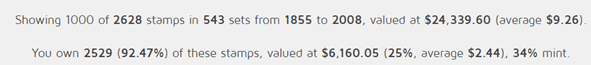
The percentages in the second row indicate share owned. In the example, this collector owns 2529 of 2628 stamps issued by this country; they own 92% of this country’s stamps. Those 2529 stamps are reference valued at $6,160 of the country’s total reference value of at least $24,340, which means this collector owns 25% of the country’s total value. The last 8% of stamps this collector needs to complete this country represent a full 75% of the country’s total reference value. The collector has collected this country very efficiently, accumulating to 92% of the country’s stamps whilst spending just 25% of the total value. Additional insights can be gained by filtering this country; what is the share when 19th century stamps are omitted, or only 21st century stamps are in the query?
Totals Bar
At the bottom of each set, a white totals bar summarizes how many stamps in the set are owned and the value of stamps owned. The total at the left side of the totals bar, “X of Y owned” is the count of distinct stamps owned in the set. The totals below the mint and used columns are the total number of stamps owned, including multiples of the same row.
Badges
The totals bar also displays the badges you have earned for having areas of strength and completeness in your collection. For instance, if you own all stamps in the set, you will see a green “complete set” badge. Complete year sets and sequential runs of complete sets also earn badges. After adding stamps to your collection, you can toggle the “Stamps I own” filter on to update your badges, or on-and-off to update your recommendations for the next-best sets to add to your collection. Many users describe feeling addicted to seeing the badges turn on as they add recommended stamps to their collection.
Recommendation Engine
The perf48 artificial intelligence engine analyzes your collection and recommends the next-best stamps to buy to most-optimally grow your collection and its value. Recommendations are indicated with a red badge.
There is a filter to view just the sets recommended by the perf48 recommendation engine within the query you’re running. (It works best if you start the query from the year of the first recommendation.) This can essentially be your want list, and as you add stamps to your collection, it is automatically kept current. You can easily see if there is a pattern to your recommended sets; for instance, many may be back-of-the-book types, or souvenir sheets, which can help you to identify the right kind of lot for (or dealer with) which to shop. For red-badged unowned rows, hover your mouse over the ID column to see the stock number to give your stamp dealer. (See “Buy icon” above for discussion of how to view the 60,000+ stamps perf48 has for sale. It makes it easy to see which stamps of your recommended stamps you can buy from perf48.)
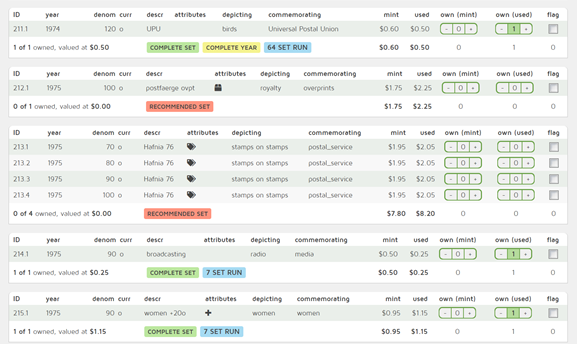
Dashboard
The dashboard displays data about your collection by country and stamp-issuing entity. The dashboard is accessed by a button on the home page.
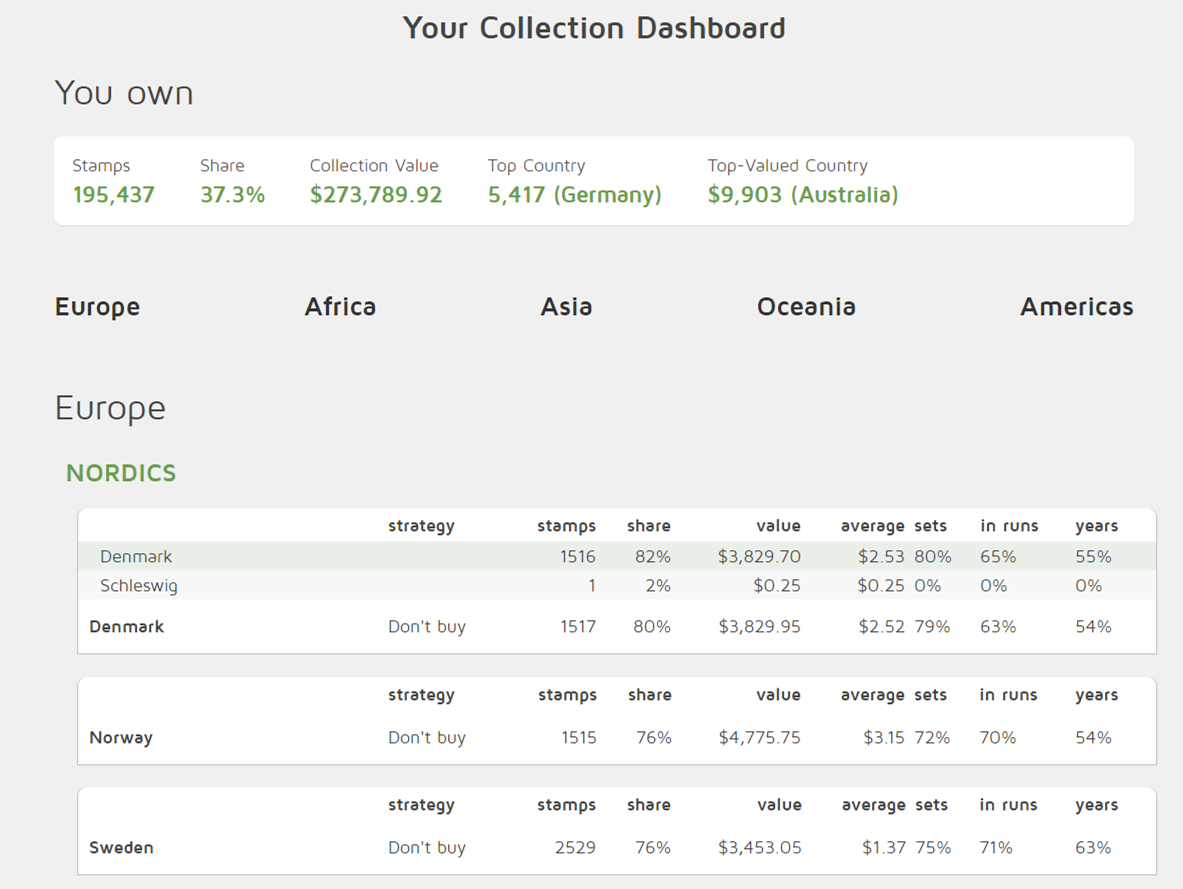
The dashboard displays at a country and SIE level multiple key performance indicators, including:
- Recommendation: the recommended collecting strategy for the country
- Stamps: the total number of stamps owned
- Share: the percentage of stamps you own
- Value: the owned reference value (sum of the actual value for each stamp owned)
- Average: average reference value (value divided by stamps)
- Sets: the percentage of sets which are complete
- Runs: the percentage of stamps which you own in a consecutive run of complete sets
- Years: the percentage of years which are complete
Each of these columns are useful in analysing the strength of your collection and for comparing countries. Insights gained with this analysis can inform your stamp buys and help you to make strategic collection management decisions for allocating budget, prioritizing countries on which to focus and appreciating what you’ve collected. For instance, a relatively high share with low sets, years and runs percentages indicates an incomplete, non-consecutive accumulation of miscellaneous stamps with many broken sets. If the value and average value are low too, then those broken sets are likely missing mostly the elusive high value stamps. Although the share may be high, this is a low-quality country within your collection, compared to countries with higher scores in most or all columns which would indicate an overall dense and more-complete collection.
The “strategy” column displays the recommended collecting technique for every stamp-issuing entity. These strategies help you to make buying decisions for the kind of philatelic material appropriate for how developed the country is in your collection. At first, it may recommend buying a large collection to establish a base for the collection. The artificial intelligence will automatically update the recommendation when the initial foundation is large enough to, for instance, warrant buying individual sets to fill in gaps in the collection to date.
FAQ
What is perf48?
perf48 provides worldwide stamp data and analytics as a service, and artificial intelligence-driven recommendation engines, to manage and optimally grow a stamp collection. Unique in the philatelic world, perf48 is for worldwide stamp collectors who want to use data to make analytical decisions to efficiently acquire stamps to optimize how they grow their collection.
If you tally how many stamps you own for each country, perf48 is for you. If you rank the countries in your stamp collection from first to worst, perf48 is for you. If you estimate what share of each country’s stamps you own, perf48 is for you. If you set data-driven goals for growing your collection, perf48 is for you. If you want an electronic record for every stamp in the world, so you don’t have to do the data entry, perf48 is for you.
How does perf48 work?
It’s simple and easy. Just log on to your account, choose a country, and click on the stamps you own (you can specify mint or used). You can browse all the stamps in chronological order, or use over ten filtering criteria to search for a stamp. As you click on stamps you own, perf48 awards you with color-coded badges where your collection is strong. As you scroll through the database, these colorful badges pop on the screen, helping you to see where your collection is complete. This data visualization is unique in the philatelic hobby. At the same time, perf48’s artificial intelligence engine kicks in and automatically recommends which stamps will most-optimally grow your collection. By adding these recommended stamps to your collection, you will spend your budget most efficiently, and achieve your growth goals more frequently and more quickly, making our great hobby more rewarding.
I already track my collection elsewhere (e.g. paper-based list or spreadsheet or Access database). Is this meant to replace that?
perf48 doesn’t have to be your central collection management system, though many of our users do use perf48 that way. You can use perf48 alongside another stamp-tracking system. It works great alongside a catalogue you may have open on your desk. Use your legacy stamp tracking system for operational collection management and use perf48 as your analytical platform, to set collecting goals and view recommended collecting strategies. Most collectors find that after an initial setup of clicking on the stamps you own in each country, the maintenance is minimal; just commit to making one click for each stamp you add to your collection going forward. Seeing the badges appear, analytics (like share owned) increase and recommendations update becomes addictive, and is well worth the light overhead to keep it current.
How is this different than other websites and catalogues?
perf48 is not a catalogue; catalogues are graphical layouts of things for sale. Unlike most stamp websites, perf48 is not about buying and selling stamps. perf48 is different; it is for using data to understand and analyse your stamp collection as it compares to the universe of stamps which exist. It’s about using analytics to make decisions about growing your stamp collection. Using perf48, you focus on data about stamps. Every stamp issued in the world is a row in the database. With a digitized record for every stamp, stamps can be counted, ranked, summed, averaged, sequenced, and the stamps you own can be compared to the universe. perf48 enables you to interact with data to visualize, understand and set objectives for managing and growing your stamp collection.
It’s not “either/or.” Most users use perf48 alongside a traditional printed stamp catalogue. Besides being able to query the data and to help you know where to start looking in your print catalogue, perf48 helps to answer what portion of the universe of stamps is realistic to collect, how to create dense areas of completeness within each country, how close are you to your goals and the best way to get there while spending the least amount of money possible. Catalogues can’t do this.
Can I download the data to my local computer?
perf48 is a software-as-a-service offering and at $2.48 per month, is priced accordingly. The data remain in the cloud and you are subscribing to have access to the data and for perf48 to operate, manage and update the software and the stamp data centrally. Like other service-based cloud platforms (e.g. Netflix, Spotify, etc.), subscriptions do not include the purchasing or downloading of data to a local computer for unlimited or perpetual use.
Does perf48 list catalogue numbers?
perf48 has members all around the world, who use many different stamp catalogues in their home countries. Every stamp can be referred to by many catalogue numbers in different parts of the world. There isn’t screen real estate to display them all. perf48 listings are in chronological order so most of the time they go in the same order as most catalogues anyway.
Many stamp catalogue numbering systems are not open-source; they are copyrighted content. It’s not that we choose not to use catalogue numbers; it’s that their copyright owners forbid their use. perf48 provides a uniquely open-source option. Instead of looking for others’ proprietary numbers on our site, think about it the other way around: many of our users write our set number next to the picture in their print catalogues.
Most importantly, catalogue numbers are not necessary for analytics. You don’t collect catalogue numbers, you collect stamps. Catalogue numbers don’t matter when analyzing or visualizing your stamp collection data. A catalogue number is not necessary for this; catalogue numbers exist to facilitate buy and sell discussions with stamp dealers or between collectors, so you agree on the stamp you’re trying to buy, sell or trade. perf48 is all about using data to visualize where your collection is complete, comparing countries, running counts and analytics, and identifying which are the next-best stamps to collect.
Is it hard to use without photos?
In lieu of pictures, you browse or search for stamps by applying filtering criteria until a positive match can be made. In many cases, a denomination and year are sufficient to identify the stamp, and can be done much more quickly than eyeballing small thumbnail pictures on a page. Where further filtering is needed, perf48 uniquely offers three ways to describe the stamp. There are separate fields for the topic depicted on the stamp, another field for the topic commemorated by the stamp, and a third field with a keyword description. These fields help to triangulate stamp identification in lieu of pictures. Where further clarification is helpful, some sets feature additional descriptive text below the set’s totals bar. perf48’s data-first approach is a critical tool in any philatelist’s toolbox. It may feel strange at first, but over time most data-driven philatelists indicate they prefer interfacing with picture-free data for analytical stamp collecting and seeing patterns in stamp data on the screen.
